
Chewzie’s new feature release allows you to capture customer emails and mobile phone numbers for marketing purposes while helping to grow your venue.
Venue’s can now display a marketing opt-in checkbox on your Chewzie checkout page to capture customer email addresses and phone numbers for marketing purposes. Customers can opt out of marketing at any time.
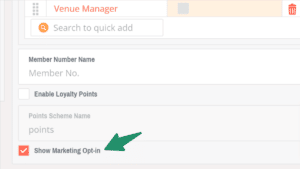
This also allows you to export customer lists from your Chewzie Back Office to then upload lists to third-party marketing platforms to send special offers, promotions etc.
How do I get started?
To turn on the marketing opt-in checkbox at checkout, login to your Chewzie back office and go to “Web Ordering > App Settings”, and tick “Show Marketing Opt-in”
Where can I find my customers’ email addresses and phone numbers?
- Go to Customers > Opted-In Marketing
Here you will find a list of customers who have opted into marketing. We capture First Name, Last name, Email, Mobile, Post Code, Membership Type, First Seen, Last Seen, Opted In. You can export these details to a CSV file, then upload it to your email or sms marketing platform.
![]()